Matting is about cut out an object from background for composition purpose. To matting an image, open it and click the ‘heart’ icon from the editor.The Light Developer provides two advanced methods and related tools for the task.
Chromakey for blue and green background
If the image meets the following condition, it can be processed by the chromakey matting.
1, the background are pure color.
2, the color is not black, white, gray, but a color with saturation
3, the color does not exist in foreground object.
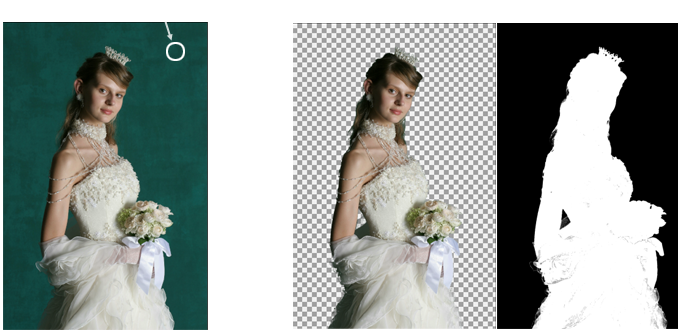
A typical image that needs chromakey matting is a photo taken in front of a ‘Blue’ or ‘Green’ background.
Inside/outside edge matting
The 'inside edge' of an object means a selection inside the object and close to its real edge. And the 'outside edge' means a selection covering all the pixels of the object and close to its edge. The area between the inside and the outside is the edge of the object and is the semi-transparent part. The program will calculate the real mask from this user-specified inside/outside edge.
The inside/outside edge is not the precise edge of the object, so the user doesn't always need to spend too much time doing this. The purpose of selection is to build a trimap including known foreground, known background and unknown regions.
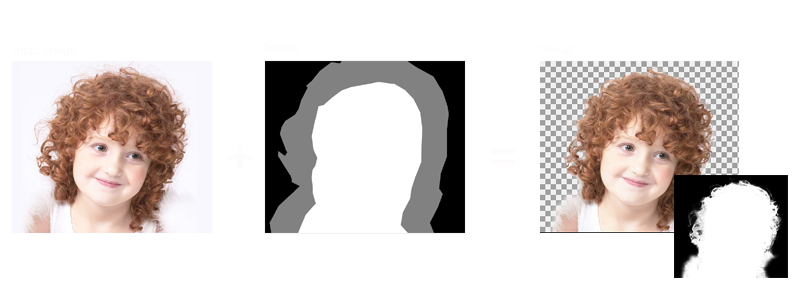
The inside/outside matting can be used to mask all kind of images, it is easy and fast while keeping all edges include hairs and semi-transparent area.