The noise reduction in Light Developer gives a different and advanced way to remove high ISO noise while keeping details. This algorithm is called 'texture based noise reduction'.
Not like the general 'blurring based' method which involves blurring a pixel with selected pixels around it, the texture based method first analyses the texture around the pixel, then it will try 'guessing' the most proper texture behind the noise, and reconstruct it. So the result is clearer than other software, no 'smudge' effects, and more details are recovered.
The following testing will show the difference between our method and other software. You can see that our method works better for edges, furs and small patterns. But as the shortcoming, it may be not as smooth as others and may generate fake textures.
The testing will use 3 software programs, the Light Developer, the famous noise reduction software 'N***I***', and the popular L***R*** software. Since this testing is made by us, the real name must be hidden. But you can repeat the testing by yourself. For the Light Developer, default parameters are used (except 'smooth' mode on ISO 12800 and 25600 ), which is automatically decided by image. For N***I***, it provides a way to profile the image and get the parameters. For L***R***, which have more parameters, try using the best settings which can remove all hot pixels while keeping details as much as it can.
The comparison for the 3 software programs will be made for different levels of noise, from small (ISO 400) to heavy (ISO 25600). The original photos were taken by a Canon 5D III as RAW formats of the same scene. Through the testing and comparisons, I hope you like our method more.
1: smooth area and simple edges
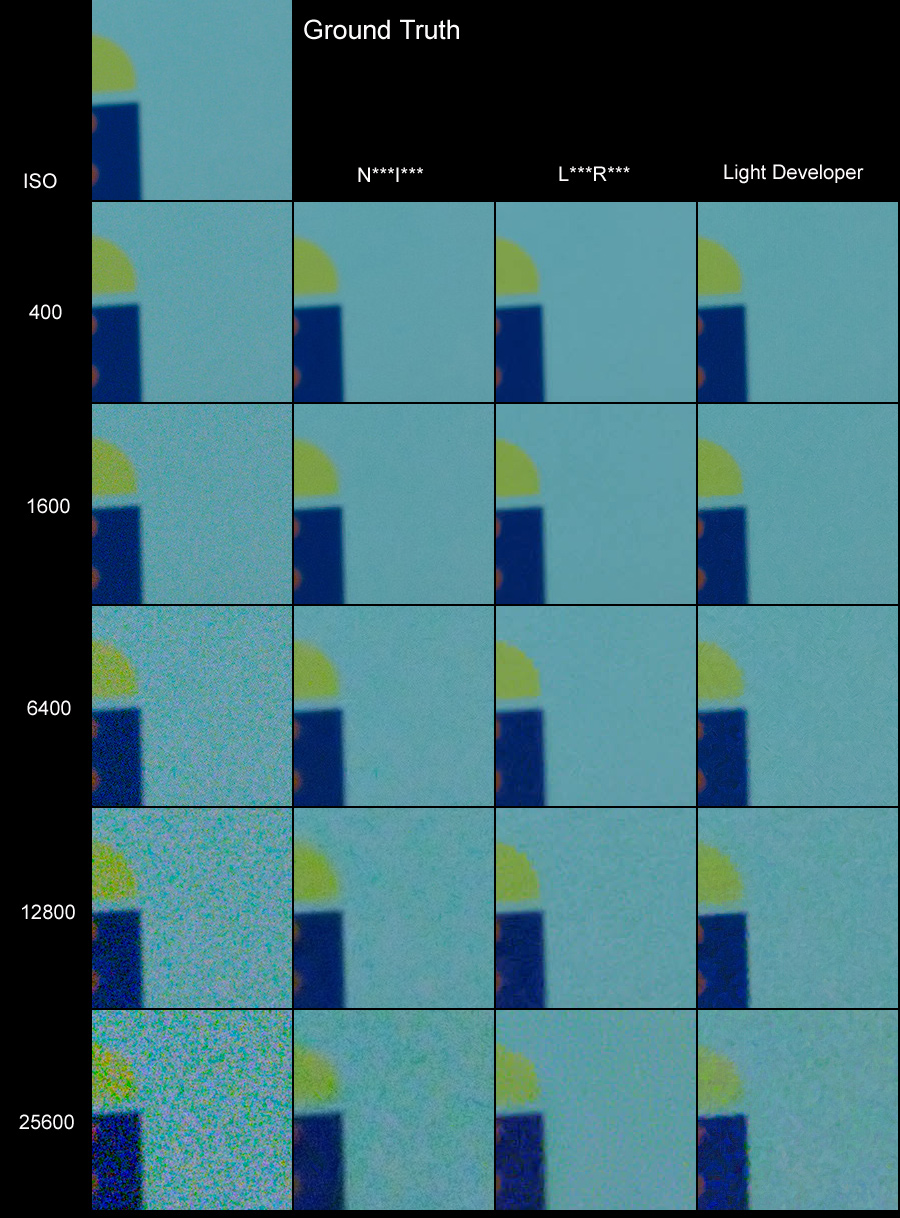
As per the descriptions above, the result of Light Developer is not the smoothest. The L***R*** wins this loop.
2, Complex textures
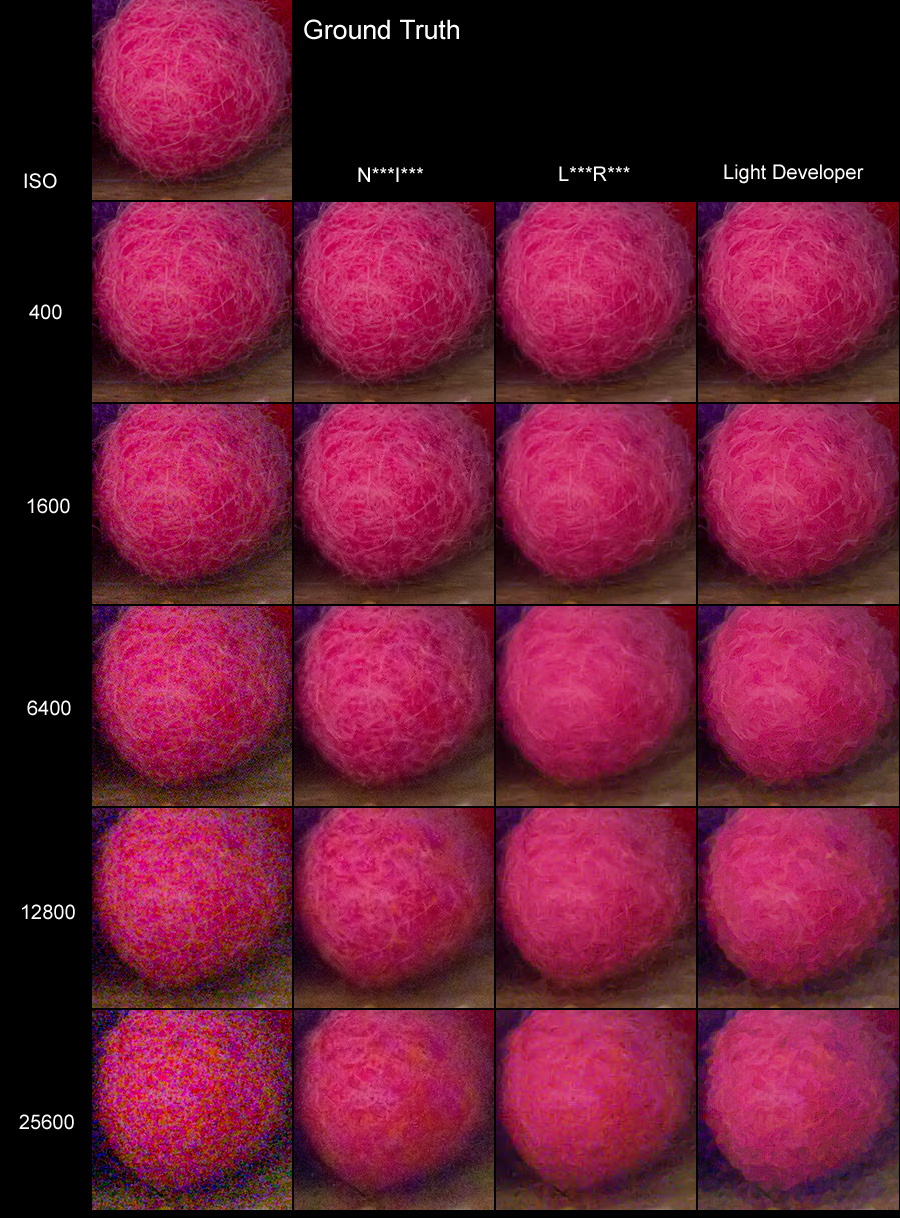
In this loop, The N***I*** works well when the noise is low, while the Light Developer can output more details no matter if the noises are low or heavy.
3, Furs
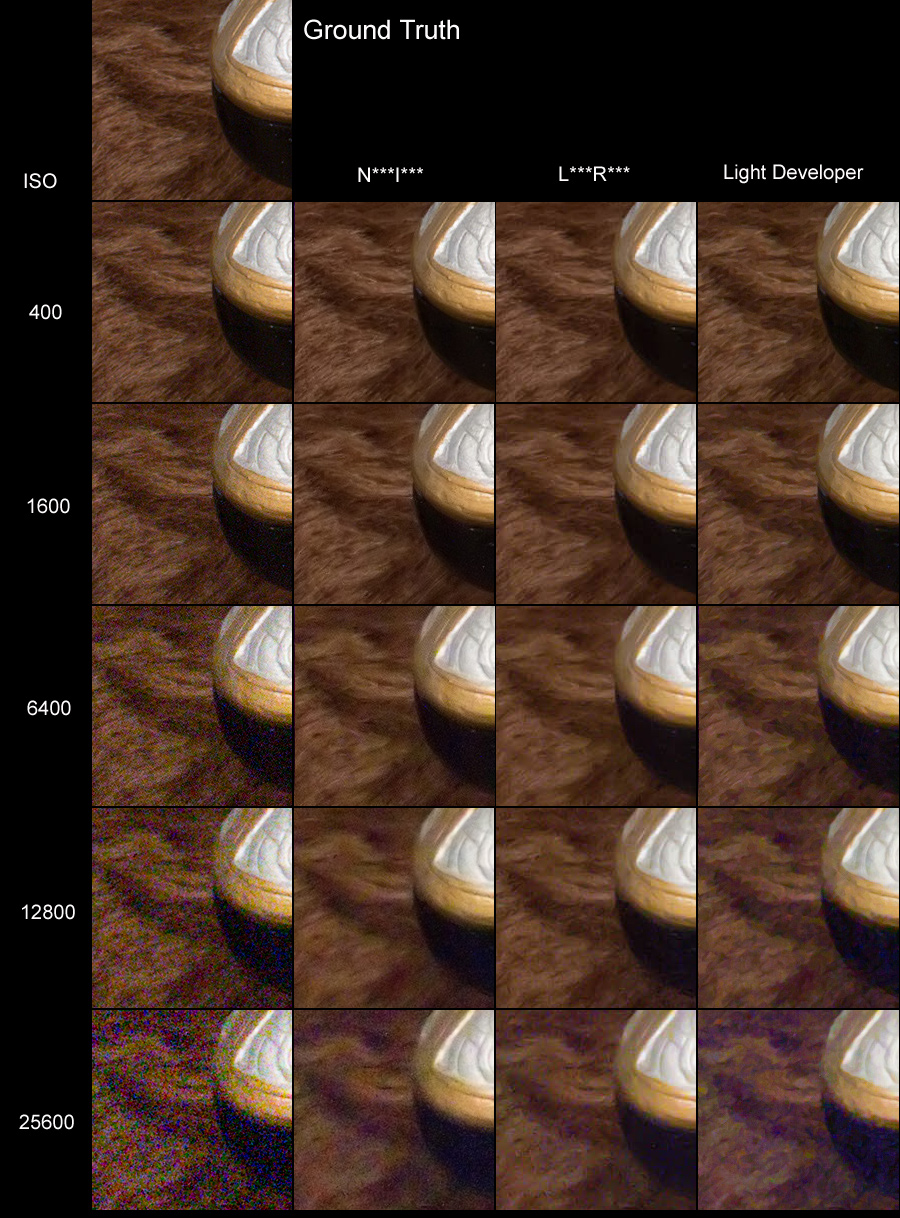
For the ISO speed 400 and 1600, the Light Developer outputs good result with details and without smudges. With the increasing of the noise, the results of the L***R*** and the N***I*** looks more natural but more blurred on edges. The Light Developer continues to output the sharpened result but the feel is not natural. The 3 software programs have their own styles and advantages in this loop.
4:Small patterns
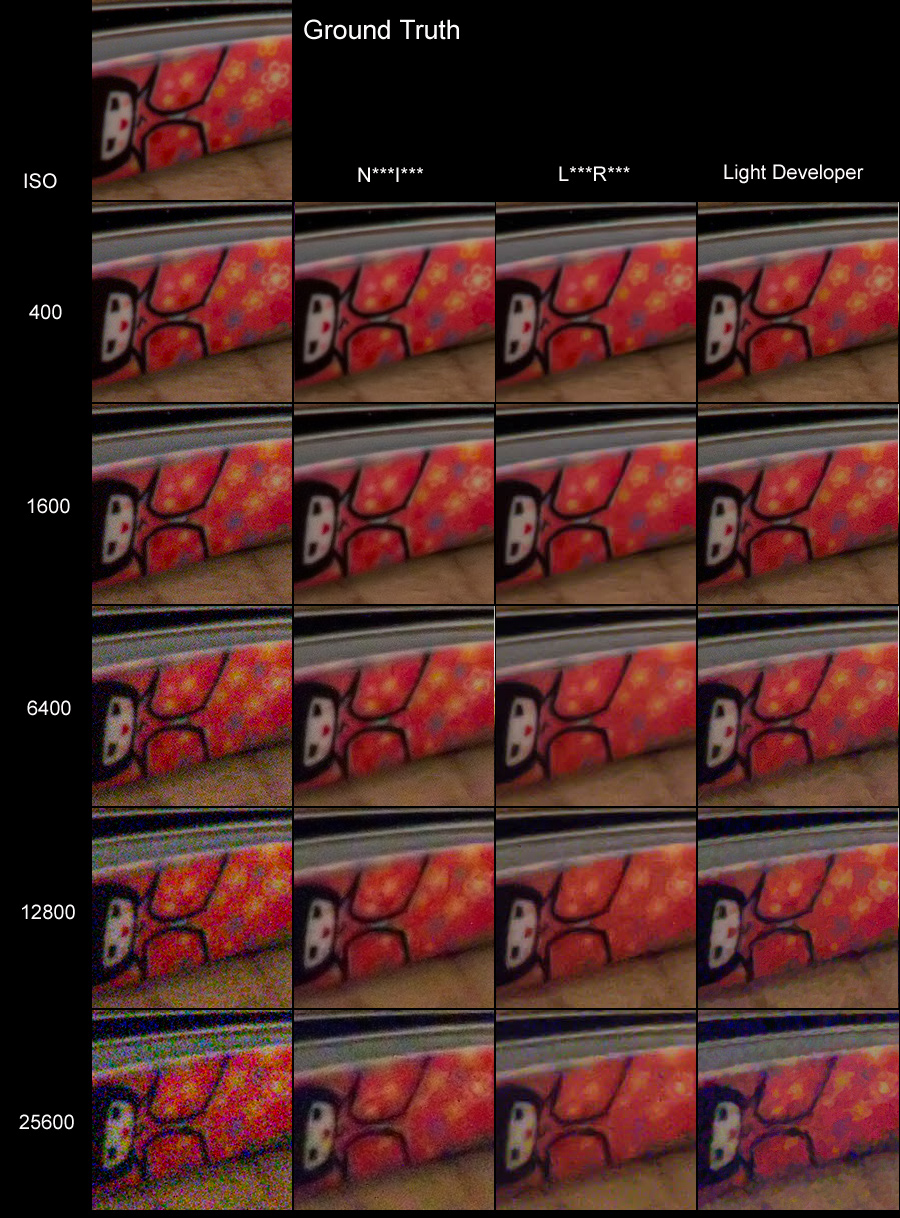
The N***I*** and the L***R*** still output a natural but blurred result and the Light Developer continue keeps the edges clearly. So after 4 loops you can see more clearly the differences and you can find the differences are obvious only when the noise is heavy.
Sometimes, the blurred results bring smudge effects which will remove the important features. In the following sample, it is very obvious.
5, Smudge effects
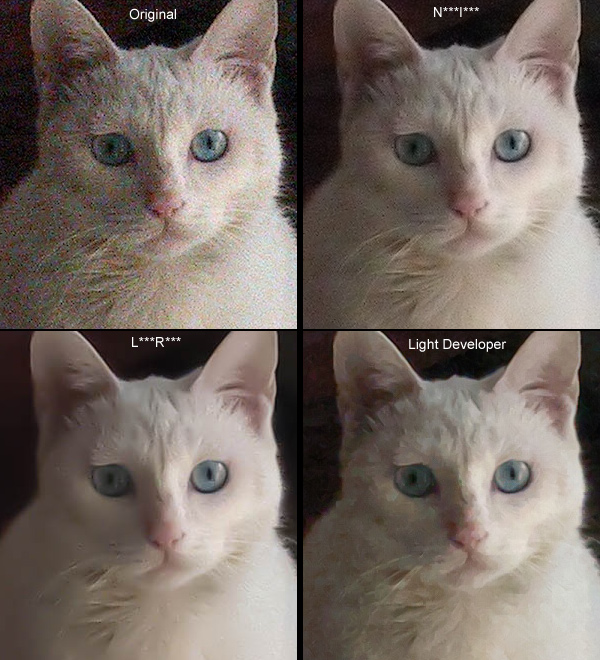
In conclusion, the Light Developer works as well as the other professional software when the noise is medium and low. When the noise is heavy, the Light Developer has its advantages in that the output has clearer edges, no smudges and more details, but bad thing is it looks unnatural for the fake textures.